AutoDevKit
🚀 AutoDevKit
One-click setup for professional JavaScript development workflow
🎯 What This Does
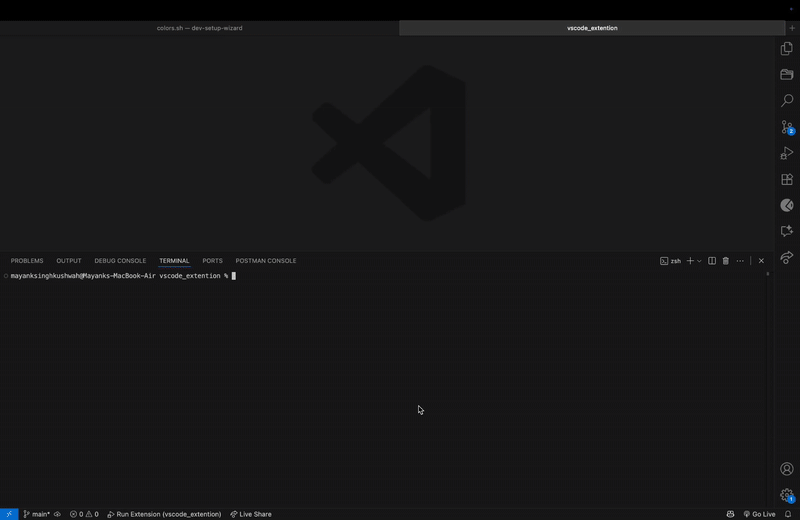
Sets up a professional development environment with automatic code formatting, linting, and commit validation in under 60 seconds!
✨ Features
- 🎨 Automatic code formatting with Prettier
- 🔍 Code quality checks with ESLint
- 📝 Commit message validation with Commitlint
- 🪝 Git hooks with Husky
- 🎬 Interactive setup wizard
- 🛠 Technology-specific configurations
- 📦 Single-file distribution - zero dependencies
- 🔧 Modular architecture - easy to maintain
- 🤖 Automated build system - auto-generates single file
🚀 Quick Start
🌟 Method 1: Single-file Installation (Easiest)
# One command - zero dependencies!
curl -fsSL https://raw.githubusercontent.com/msrajawat298/AutoDevKit/main/setup_project.sh -o setup_project.sh
Method 2: Modular Installation
# Download and run installer (downloads all modular components)
curl -fsSL https://raw.githubusercontent.com/msrajawat298/AutoDevKit/main/install.sh | bash
# Then run the setup
cd autodevkit
./setup.sh
Method 3: Git Clone (For Developers)
# Clone the repository
git clone https://github.com/msrajawat298/AutoDevKit.git
cd AutoDevKit
# Run the setup wizard
chmod +x setup.sh
./setup.sh
Method 4: Download Archive
# Download the latest release archive
curl -L -o autodevkit.tar.gz https://github.com/msrajawat298/AutoDevKit/archive/main.tar.gz
tar -xzf autodevkit.tar.gz
cd AutoDevKit-main
# Run setup
chmod +x setup.sh
./setup.sh
That’s it! Follow the interactive prompts and you’re done! 🎉
🔄 Installation Methods Comparison
| Method | Dependencies | File Size | Best For |
|---|---|---|---|
| Single-file | ✅ Zero | 22KB | End users, quick setup |
| Modular | Requires scripts/ | ~15 files | Developers, customization |
| Git Clone | Git required | Full repo | Contributors, development |
| Archive | Manual extraction | Full repo | Offline usage |
🛠 Supported Technologies
| Technology | ESLint Rules | Prettier Config | Git Ignore | npm Scripts |
|---|---|---|---|---|
| React.js | ✅ React/JSX rules | ✅ JSX formatting | ✅ Next.js builds | ✅ Dev server |
| React Native | ✅ RN specific | ✅ Mobile formatting | ✅ iOS/Android | ✅ Platform scripts |
| Node.js | ✅ Server-side rules | ✅ Backend formatting | ✅ Server ignores | ✅ Nodemon |
| General JS | ✅ Universal rules | ✅ Standard format | ✅ Basic ignores | ✅ Standard scripts |
📁 Generated Files Overview
After running the setup, you’ll get these files in your project:
🔧 Configuration Files (Auto-Generated)
| File | Purpose | Can I Edit? | Description |
|——|———|————-|————-|
| .eslintrc.json | Linting rules | ⚠️ Carefully | Defines code quality rules |
| .prettierrc | Formatting rules | ✅ Yes | Code formatting preferences |
| .commitlintrc.json | Commit validation | ⚠️ Carefully | Commit message standards |
| .lintstagedrc.json | Pre-commit tasks | ⚠️ Carefully | What runs before commits |
| .eslintignore | Files to skip linting | ✅ Yes | Add files to ignore |
🪝 Git Hooks (Auto-Generated)
| File | Purpose | Can I Edit? | Description |
|——|———|————-|————-|
| .husky/pre-commit | Before commit validation | ❌ No | Runs linting/formatting |
| .husky/commit-msg | Commit message check | ❌ No | Validates commit format |
📦 Project Files (Auto-Generated)
| File | Purpose | Can I Edit? | Description |
|——|———|————-|————-|
| .gitignore | Git ignore rules | ✅ Yes | Add more files to ignore |
| package.json | Project dependencies | ✅ Yes | Add your own dependencies |
🎨 Customization Guide
✅ Safe to Modify
1. Prettier Configuration (.prettierrc)
{
"semi": true, ← Add/remove semicolons
"singleQuote": true, ← Use single or double quotes
"tabWidth": 2, ← Change indentation size
"printWidth": 80 ← Change line width
}
2. ESLint Ignore (.eslintignore)
# Add your files/folders to ignore
build/
dist/
*.min.js
3. Git Ignore (.gitignore)
# Add your project-specific ignores
.env.local
*.log
coverage/
⚠️ Modify Carefully
1. ESLint Rules (.eslintrc.json)
Only modify the rules section:
{
"extends": ["..."], ← Don't change
"rules": {
"no-console": "warn", ← You can modify these
"no-unused-vars": "error" ← Add your own rules
}
}
2. Commit Rules (.commitlintrc.json)
You can add more commit types:
{
"extends": ["@commitlint/config-conventional"],
"rules": {
"type-enum": [2, "always", [
"feat", "fix", "docs",
"custom-type" ← Add your types here
]]
}
}
❌ Don’t Touch These
.husky/pre-commit- Auto-generated hook.husky/commit-msg- Auto-generated hook- Core ESLint extends configuration
- Lint-staged file patterns
🎬 Demo Mode
When you choose “Demo Mode” during setup:
- ✅ Creates sample files with intentional issues
- ✅ Shows bad commit being rejected
- ✅ Demonstrates auto-formatting
- ✅ Shows successful commit
Perfect for presentations and learning!
📝 Commit Message Format
After setup, use these commit message formats:
# ✅ Good commits
git commit -m "feat: add user authentication"
git commit -m "fix: resolve login issue"
git commit -m "docs: update README"
git commit -m "style: format code"
git commit -m "refactor: simplify validation"
git commit -m "test: add unit tests"
git commit -m "chore: update dependencies"
# ❌ Bad commits (will be rejected)
git commit -m "fix stuff"
git commit -m "updated files"
git commit -m "changes"
🛡️ What Happens on Every Commit
- Pre-commit Hook Runs:
- 🔍 Lints only staged files
- 🎨 Formats code automatically
- 📁 Validates file names
- Commit Message Hook Runs:
- 📝 Validates commit message format
- ❌ Rejects if format is wrong
- ✅ Allows if format is correct
- Result:
- Clean, formatted code
- Professional commit history
- Consistent code style across team
⚡ Available npm Scripts
After setup, use these commands:
# Code quality
npm run lint # Check for issues
npm run lint:fix # Fix issues automatically
npm run format # Format all files
npm run format:check # Check formatting
npm run validate # Full validation
# Development (technology-specific)
npm run dev # Start development server
npm run build # Build for production
npm run test # Run tests
🔧 Troubleshooting
Issue: Commit is rejected
✖ subject may not be empty [subject-empty]
Solution: Use proper commit format: feat: your message
Issue: Linting errors
✖ 'variable' is assigned a value but never used
Solution: Remove unused variables or add // eslint-disable-next-line
Issue: Permission denied
chmod +x setup.sh
./setup.sh
🎯 Why Each File Exists
Configuration Philosophy:
- JSON configs - No CommonJS warnings, better IDE support
- Separate concerns - Each tool has its own config file
- Technology-specific - Rules tailored to your framework
- Git hooks - Automatic validation without manual steps
File Dependencies:
setup.sh
├── Creates → .eslintrc.json (linting rules)
├── Creates → .prettierrc (formatting rules)
├── Creates → .commitlintrc.json (commit rules)
├── Creates → .lintstagedrc.json (pre-commit tasks)
├── Creates → .husky/pre-commit (git hook)
├── Creates → .husky/commit-msg (git hook)
└── Updates → package.json (scripts & deps)
� Development & Build System
AutoDevKit uses a modular architecture with an automated build system that creates both versions:
🏗️ For Developers
# Development commands
./dev.sh build # Build single-file version
./dev.sh watch # Auto-rebuild on changes
./dev.sh test # Test generated files
./dev.sh dev # Start development mode
./dev.sh release # Full release process
# Project status
./dev.sh status # Show current state
./dev.sh help # Show all commands
📁 Architecture Overview
AutoDevKit/
├── setup.sh # Modular version (for developers)
├── setup_project.sh # Single-file version (auto-generated)
├── build.sh # Builds single file from modules
├── dev.sh # Development manager
└── scripts/ # Modular components
├── ui/ # User interface modules
├── config/ # Configuration generators
├── core/ # Core functionality
└── demo/ # Demo features
🔄 Development Workflow
- Edit modules in
scripts/directory - Auto-rebuild with
./dev.sh watchOR manual./dev.sh build - Test changes with
./dev.sh test - Single file updates automatically - ready to share!
✨ Benefits
- 🔧 Modular development - easy to maintain
- 📦 Single-file distribution - easy to share
- 🤖 Automatic building - no manual work
- 🧪 Comprehensive testing - quality assurance
�🚀 For Maintainers
Adding New Technologies:
- Add case in
ask_technology()function inscripts/ui/prompts.sh - Create technology-specific configs in
scripts/config/*.sh - Add dependencies in
scripts/core/dependencies.sh - Run
./dev.sh buildto update single file - Update this README
Modifying Configurations:
- Edit relevant module in
scripts/directory - Test with
./dev.sh test-modules - Rebuild with
./dev.sh build - Test with sample projects
- Ensure no breaking changes
📄 License
MIT License - feel free to use in your projects!
🤝 Contributing
- Fork the repository
- Create a feature branch
- Make your changes
- Test with different technologies
- Submit a pull request
⭐ Show Your Support
If this saved you time, please star the repository and share with other developers!
Made with ❤️ for developers who want professional setups without the hassle!


